What Does “Learning AI” Actually Mean? A No-Nonsense Guide for Tech Professionals
23 Jun, 20256 minutesWhat Does “Learning AI” Actually Mean? A No-Nonsense Guide for Tech ProfessionalsThere’s no ...

What Does “Learning AI” Actually Mean? A No-Nonsense Guide for Tech Professionals
There’s no escaping it; AI is everywhere right now. From job specs to reddit threads and ever mounting linkedin posts, you’ll hear people saying things like “You need to be learning AI now before it’s too late” or “We’re building AI skills into the team.”
But what does that actually involve?
If you’ve ever felt a bit lost hearing that phrase, you’re not alone. “Learning AI” is often thrown around without much context. It’s a phrase that gets thrown around a lot, but rarely explained in a practical, digestible way.
At MRJ, we speak with engineers, product pros, analysts and designers daily, and this is the reality: you don’t need to become an AI aficionado to stay competitive. You just need to understand how to use it meaningfully in your work.
Here’s a practical roadmap for anyone (engineer, designer, PM, data specialist or otherwise) who wants to build useful AI intuition and become more valuable in their role No fluff, no jargon overload, just a step-by-step way to build your understanding and confidence.
1. Practice Makes Perfect So Get Familiar by Doing
It seems simple, but honestly, the best way to start is just by using the tools. You’ll be amazed how quickly you start to see patterns and possibilities.
✅ Try AI chatbots like:
- Chatbots: ChatGPT, Claude, Gemini - try asking questions, summarising meetings, rewriting emails, or brainstorming ideas.
✅ Explore AI-powered coding tools:
- Coding assistants: Tools like GitHub Copilot, Cursor, or CodeWhisperer play a massice part in helping to write and understand code.
Overall, it’s just about using them in your day-to-day:
- Rewrite your emails
- Plan a meal or holiday
- Analyse code or documentation
- Draft a blog post (like this one!)
It’s not about perfection, it's about exposure. The more you interact with these tools, the more you’ll understand what they’re good at, what they struggle with, and where they can make your life easier.
2. Understand the Basics
Purpose: Uncover the meaning of the tech terms
Once you’ve spent some time using AI tools, it’s helpful to understand a few of the key ideas that make them tick.
Here are a few terms worth looking up:
- LLMs (Large Language Models): The technology powering tools like ChatGPT.
- RAG (Retrieval-Augmented Generation): A way of combining search and AI to deliver better answers.
- Tokenisation and attention mechanisms: How the model “reads” and focuses on parts of your input.
It’s a bit like learning how a car engine works, not essential to drive, but useful if you want to get the best performance.
3. Understand the Broader Landscape
Purpose: Understand why AI is exploding now
It helps to zoom out and ask:
- Why is AI advancing so quickly now?
- What are the recent breakthroughs that changed the game?
The answer usually includes:
- Transformer models (the tech behind ChatGPT): A major leap in how machines process, understand context and generate language.
- Data and compute power: There’s now enough scale to train vast, highly capable models.
- Key organisations: OpenAI, Google DeepMind, Anthropic, Meta, each pushing boundaries in different ways.
Having this context makes it easier to follow the news, predict trends, and understand where the industry is going.
4. Sharpen Your Prompting Skills (Level 1)
Purpose: Get better answers from AI tools
"Prompting" might sound trendy, But it really just means: how to talk to AI well.
Tips for getting better:
- Be specific in what you ask.
- Try giving instructions step by step.
- Experiment with different tones or roles (for example, “Explain this to me like I’m five” or “Act as a QA engineer reviewing this spec”).
Play around with tone, clarity, and structure. Start with Google’s Prompt Engineering Guide (2025 edition) for practical tips. You’ll quickly notice how small changes in your prompt lead to very different results.
5. Take Prompting Further (Level 2)
Purpose: Customise AI tools to work more like teammates
Most tools now let you create custom behaviours or “personas” that persist across sessions. This turns your AI from a helpful assistant into a tailored problem-solver.
For example:
- In ChatGPT, you can build a custom GPT that speaks in a certain tone or remembers specific details.
- You can set up "system prompts" that define the AI’s role, whether it's helping you debug code or plan your weekly workouts.
These small upgrades help you create tools that feel more like part of your workflow, not just one-off query boxes.
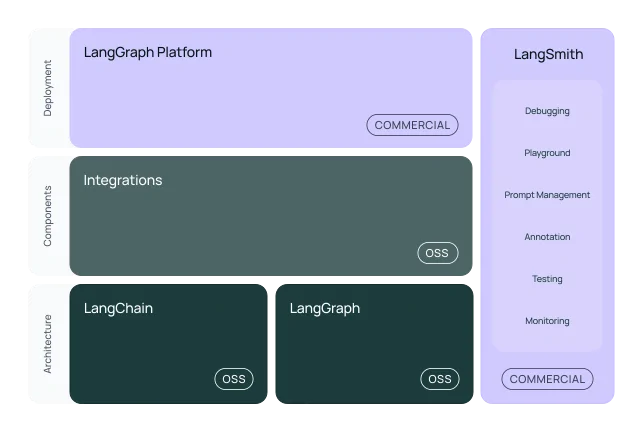
6. Explore Pre-Built AI Agents
Purpose: Understand AI that acts, not just replies
AI agents go beyond chat, they’re built to perform tasks or reach goals on your behalf. Think of them as AI that “does,” not just “talks.”
Popular tools to try include:
- LangChain: Used to string together different AI actions
- AutoGPT and GPT Agents: Let AI browse, plan, and make decisions
- Zapier AI: Connects AI with your existing tools like Slack, Notion, or Gmail
This is where the real productivity leap begins. Instead of just answering you, the AI starts doing things for you.
7. Build Your Own Basic Agent
Purpose: Start small with simple automations
If you're feeling adventurous, dip your toes into building your own AI-powered assistant. This could be as simple as:
- Linking a chatbot to your calendar
- Creating a research assistant that summarises industry news
- Connecting AI to an internal API for automating routine tasks
You don’t have to start from scratch to be honest. There are plenty of platforms offer low-code options for building lightweight, goal-driven agents.
8. Think Bigger: Multi-Agent Systems
Purpose: Get a glimpse of the future
The cutting edge of AI right now? Getting multiple AI agents to work together.
Some are being built to:
- Simulate entire teams or companies
- Debate solutions before presenting results
- Collaborate in real time with humans and other AIs
This is advanced territory, but having a basic awareness of it gives you an edge as these technologies start making their way into more products and platforms.
The Bottom Line: You Don’t Have to Learn It All at Once
Trying to jump into every stage at once is a recipe for burnout. What’s more realistic (and more effective) is gradually building familiarity over time.
For us, the main parts are to make sure:
- ✅ You are using AI tools regularly
- ✅ You are understanding the basics of how they work and why they matter
- ✅ You feel confident experimenting with prompts and getting useful results
Even just reaching stage 3 or 4 puts you ahead of most professionals. From there, you can dive deeper based on your interests, role, and how you want to apply AI in your day-to-day.
Final Thoughts: AI Is the New Baseline Skill
This isn’t just hype. AI is fast becoming as fundamental to work as using a browser or understanding spreadsheets. Those that take the time to really hone in on how it can add value to their workflow today will reap the awards tomorrow.
The earlier you start, the more empowered you’ll feel.
And the best way to start? Pick one tool. One concept. One challenge. And go from there.
At MRJ, we’re here to help forward-thinking tech professionals thrive, whether that means moving into a new role or just levelling up where you are.
Looking to join a company that’s using AI the right way?
We work with some of the most exciting scale-ups and tech-for-good pioneers across the UK & Europe.
👉 Browse our open roles
👉 Or chat with one of our consultants for advice tailored to your career goals.



